i drafted the idea i wanted in my sketchbook. i then decided that in order to make it in Adobe Illustrator i should start with a font and edit the paths. the font Nilland-Black (dafont.com) was the closest i could find.
i made my product name in grayscale so that i can change the colours to fit the packaging as a whole once all the elements are made.
(click on each image for a larger version)
 i started by writing the name in the font.
i started by writing the name in the font. then i created outlines of the text with shift+ctrl+o. i moved and rotated each of the letters so they sat roughly where they should end up.
then i created outlines of the text with shift+ctrl+o. i moved and rotated each of the letters so they sat roughly where they should end up. then using the direct select tool and the join points command (ctrl+j) i edited each of the letter forms to be more of the shape that i wanted. at this point i increased the tracking in so as not to lose length.
then using the direct select tool and the join points command (ctrl+j) i edited each of the letter forms to be more of the shape that i wanted. at this point i increased the tracking in so as not to lose length.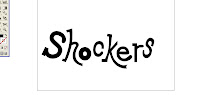 then i made further adjustments to the characters with; the direct select tool, the convert anchor point tool (shift+c) and the join command to add the curves to the letters. it took quite a long time to get the relationship between the characters correct. i used the transform each command (ctrl+shift+alt+d) reducing the scale, to reduce the o's counter.
then i made further adjustments to the characters with; the direct select tool, the convert anchor point tool (shift+c) and the join command to add the curves to the letters. it took quite a long time to get the relationship between the characters correct. i used the transform each command (ctrl+shift+alt+d) reducing the scale, to reduce the o's counter. to restore the weight balance between the characters i went through and added a black stroked to each of the characters.
to restore the weight balance between the characters i went through and added a black stroked to each of the characters. i then increased the tracking again and added little electricity effects around the word.
i then increased the tracking again and added little electricity effects around the word. for the stroke i duplicated the text layer and put it behind the original. then i made all of the characters into one compound path (ctrl+8). i added a very large stroke to the patch giving me the boarder around the letters.
for the stroke i duplicated the text layer and put it behind the original. then i made all of the characters into one compound path (ctrl+8). i added a very large stroke to the patch giving me the boarder around the letters. the final changed involved fixing a few places where i had missed joining paths together which where making the stroke look strange and changing the text to white as that is the colour that sweet packaging text appears.
the final changed involved fixing a few places where i had missed joining paths together which where making the stroke look strange and changing the text to white as that is the colour that sweet packaging text appears. i still think i could add some highlight shapes within the characters but i will wait and see how it looks on the packing first.
0 comments:
Post a Comment